|
.:: DDE technology support ::.
|
MixW uses the DDE technology to pass data to other programs.
Using DDE you can:
See the MixW DDE test.doc file in MixW directory for a list of all DDE fields passed from the MixW.
|
.:: ActiveX technology support ::.
|
MixW ( since version 2.07 ) provides a number of functions to control and monitor its state from another program.
The method of using MixW as an ActiveX object is best shown in Visual Basic samples:
|
.:: Scripting language in MixW ::. |
MixW supports a simple programming language, primarily to enable smart and user-configurable logins to BBS or DX cluster via Telnet or AX.25 protocol.
Download the serial port emulation driver ( Windows 2000/XP only ):
Unzip the file and see ReadMe.txt file for installation instructions.
A similar driver, the Virtual Null Modem Cable, is available at Phil Covington's project page:
The driver emulates two serial ports ( for example, COM5 and COM6 ) and provides the "bridge" between them, which is equivalent to a null-modem cable. The baudrate settings DO NOT matter.
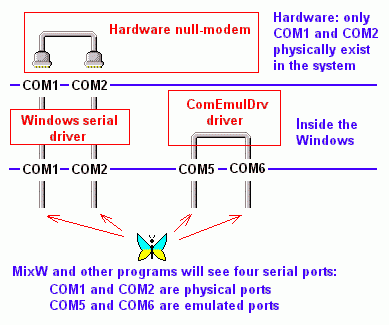
MixW emulates KISS TNC (since MixW v.2.04).
In Configure - TNC emulation menu of MixW, select the physical or emulated COM port.
In AX.25 setup dialog ( TNC, custom AFSK tab ), check Emulate KISS TNC on TNC emulation port check-box.
Set up the program which works with KISS TNCs to use the port from the other end of the "bridge".
Notice that DOS-box programs usually support COM1, COM2, COM3 and COM4 only, i.e. you will have to re-configure the driver.
This mode has been tested with JNOS 110i in DOS box in 2400/9600 baud mode, and also with UI-View V2.36 in 1200 baud mode.
MixW uses another program as a TNC.
Some programs ( for example, MMTTY ) can emulate a TNC on the specified port. Then MixW can use them like if they were real hardware TNCs.
To use MMTTY as a TNC,
-
In MixW, go to Configure -
TNC settings menu and set up the port
number.
-
In MixW, go to Mode - TNC
modes settings menu and define the new mode. Define
several macros for this TNC mode ( mmtty.mc ):
Macro: OnStartMode
Label: start
mode
Text:
<HIDETEXT><AUDIOFQ:1000><SHIFT:170><CR><LF>RTTY<CR><LF><SHOWTEXT>
Macro:
TX
Label: goto tx
Text:
<HIDETEXT><CTRL-C>T<SHOWTEXT>
Macro:
RX
Label: goto rx
Text:
<HIDETEXT><CTRL-C>E<SHOWTEXT>
Macro:
RXANDCLEAR
Label: not supported, map to
<RX>
Text: <RX>
-
In MMTTY, go to Options -
Setup TNC emulation menu:
Choose a COM
port,
set TNC type = KAM,
set Local echo = After
Sending.
|
.:: TCP/IP over AX.25 ::. |
MixW 2 (starting with version
2.02) supports TCP/IP over AX.25 (datagram mode).
This means
that you can use standard Windows' software to communicate
with other TCP/IP systems ( UNIX/Linux, AGW Packet Engine,
Flexnet, MixW 2 ) over a VHF radio channel.
Please set
soundcard samplerate to 22050 for 4800 or 9600-baud packet,
and 44100 for 19200-baud packet.
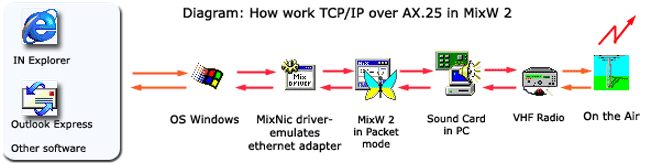
Download virtual network
adapter drivers (unzip to the separate folder and see ReadMe.txt file for installation instructions):
These drivers have been
tested with Windows 98 SE 4.10.2183A, Windows 2000 5.00.2195
SP2, Windows XP 5.1.2600, Windows NT 4.0 1381 SP6.
There are several hints to
help run TCP/IP with MixW:
- Make sure that your station "sees" the
other station (and vice versa) and is able to transmit and
receive packets. Try to establish a usual (i.e. not TCP/IP)
connection with the other station.
- Make sure that the driver is installed
OK and Windows sees it. Use Windows' IPCONFIG.EXE
program to check this.
- Set up the IP address and subnet mask
properly. If you are planning to connect two computers with
MixW, you can enter arbitrary IP addresses. But connecting
to an existing packet network usually requires using a
registered IP address of AMPR network, which can be obtained
from the local AMPR coordinator (see http://www.ampr.org/ for
details).
- Make sure that MixW can see the driver:
when MixW is started, you should see "MixW virtual
network adapter is running" message at the status
bar.
- Set up the IP routing using Windows'
ROUTE.EXE program, if needed. If you have another
network card (or modem) installed, you can define which
network card Windows will use to connect to the specified
servers. This is a very important part of the
setup.
To use a KISS TNC with these
drivers.
Try our new Ax25Inet program
( MixW is not needed in this case ).
Download Ax25Inet
version 1.3.
Unzip the files in a separate
directory, then run Ax25Inet.exe ( virtual network adapter
driver should be installed ).
No help file yet (sorry), but the
interface and settings should be OK for an experienced KISS
TNC user.
To translate the program
interface to another language:
1) Copy Russian.lng
to XXXX.lng ( where XXXX is the name of your language ).
2)
Edit XXXX.lng with a text editor, replacing text after the
' = ' sign.
Please
preserve the \n, \r, %i, %s, and other special symbols.
|