|
Mythical antennas (but a good
example to write your own program)
Download Visual Basic source code and EXE
file: MixAntSw1.zip.
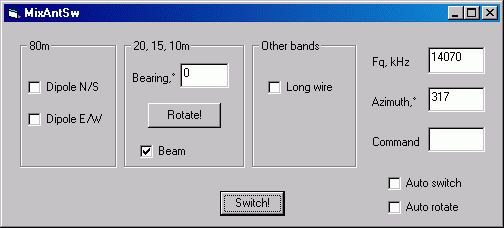
Suppose you have two perpendicular dipoles
for 80m (North/South and East/West), a multiband beam for 20,15, and 10m and a
long wire antenna for other bands.
This program demonstrates the possibility of
automatic switching between all your three antennas and rotating the beam.
Click Switch! button to switch the
antennas depending on the current frequency (80m dipoles also depend on the
azimuth).
Click Rotate! to rotate the beam to the other station direction.
To initiate switching and rotating from MixW
window, create two keyboard macros (e.g. F3 and F4):
Macro: F3
Label: Switch
Text: <CATCMDDDE:SWITCH><CATCMDDDE:>
Macro: F4
Label: Rotate
Text: <CATCMDDDE:ROTATE><CATCMDDDE:>
Then F3 will switch antennas, and F4
will rotate the beam.
Check "Auto switch" and "Auto
rotate" to start switching and rotating immediately after the frequency or
direction changes.
A printer port switcher
Download file: MyAntSwitch5.zip
This program writes data directly to the printer port. For Windows NT, you will need the separate driver to allow such an access. (For example, use Beyond Logic Port Talk I/O Port Driver from
http://www.beyondlogic.org.)
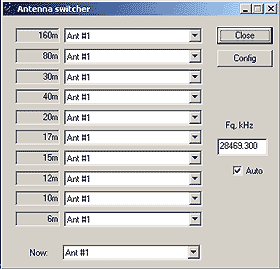
This user-configurable antenna switcher give you the possibility of automatic switching
up to 10 different antennas for each band. The relays or some additional logic
should be connected to the D0...D7 lines of the printer port.
To initiate switching from MixW
window, create two keyboard macros (e.g. F3):
Macro: F3
Label: Switch
Text:
<CATCMDDDE:SWITCH><CATCMDDDE:>
Then F3 will switch antennas.
Check "Auto" start for switching immediately
after the frequency changes.
|