|
DXBase software
Here is a sample application to pass data to
DXBase software (http://www.dxbase.com/).
Download Visual Basic source code and EXE
file: Mix2DxBase6.zip.
(All Visual Basic EXE files require Visual Basic
6 DLLs to be present in your system.)
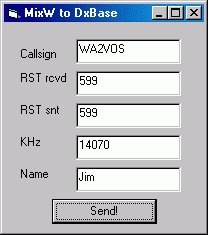
Click Send! button to send data to
DXBase.
Or, create keyboard macro (for example, for F2
key):
Macro: F2
Label: Save
Text:
<QSOCMDDDE:WRITE><QSOCMDDDE:>
Then use F2 to get the same result.
CQ
LOG software
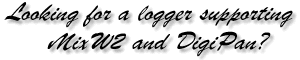
CQ Log is a powerful logging program
from RA3DCT (http://www.cqlog.com). The setup
procedure is quite easy: just select MixW from the drop-down menu in Log Setup
dialog:
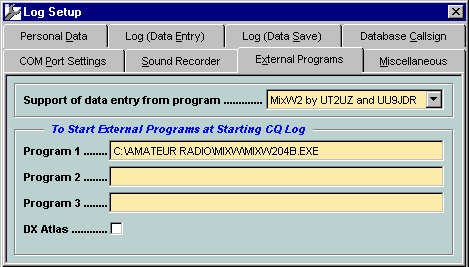
CQ Log immediately gets all the data
entered into the log window in MixW. It also handles Save and Remove
buttons:
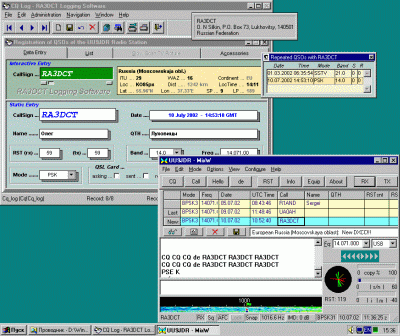
|